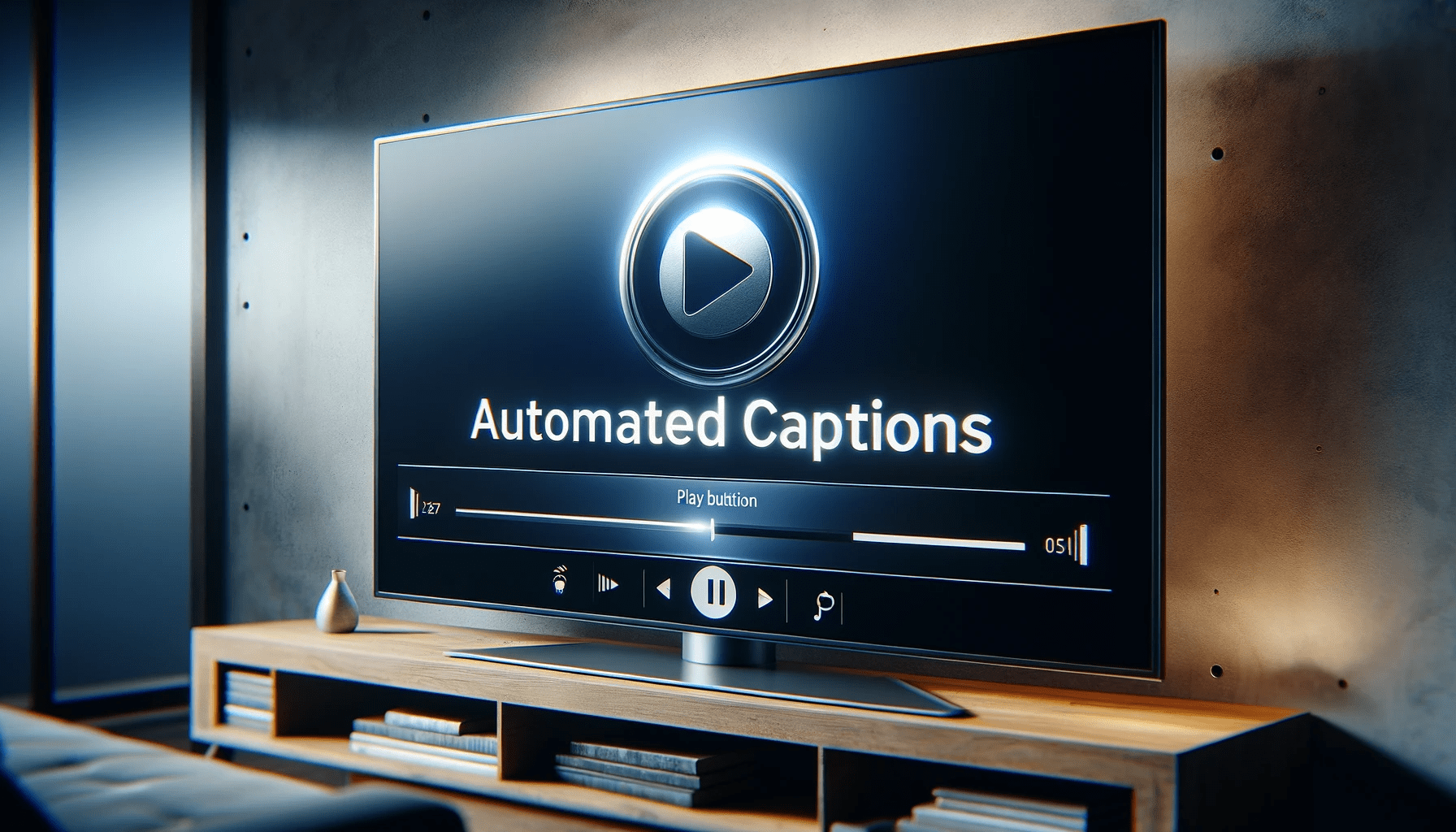Zubtitle is a new platform to make your videos ready for social media. Zubtitle offers plenty of features such as
- Subtitles
- Progress bar
- Pre-made templates
However, Zubtitle is not free. There are many alternatives available that you can use for free without any watermark.
Here are the best alternatives to Zubtitle.
CapHacker
Caphacker is a newly launched video caption-adding website. Currently Caphacker is free & unlimited. We are adding new features fast.
CapHacker lets you add captions without any signing up however size is limited only to 100 MB. Logged-in user can upload files as large as 300 MB.
Currently, there is no paid plan it is free to sign up. Here is the advantage of using CapHacker over Zubtitle.
- Max 4 words per timestamp: Caphacker max ads 4 words in each time fragment which is great for readability on vertical videos. Here is how subtitles look differently on both platform

- No watermark: We don’t add any watermark over the videos in the free plan.
- Free: CapHacker is free and currently there are no paid plans.
- Faster Rendering: CapHacker also render your videos faster than Zubtitle. So you can save time while adding subtitles.
Capcut
Capcut is another free solution to add captions to videos. In case you don’t know Capcut is a video editor from the TikTok parent company.
Capcut is free and available on the web, android, iPhone, Mac and & windows. Capcut is charging money for cloud storage. It is free 1 GB space for free, paid plans start at $7.99.
Here are the limitations of Capcut
1. Add Long Line Captions: Similar to the zubtitle it adds long lines in each timestamp. The long lines are perfect for landscape (16:9) videos however reliability is poor on vertical (9:16 ratio) Videos. You can customize the number of words however it is a time-consuming process.
2. Accuracy could be better: Capcut speech-to-text accuracy is decent. However, compared to other tools such as CapHacker its accuracy is poor. So you have to correct those mistakes which is time time-consuming process.
Capcut offers thousands of effects, and templates. These features make it the best video editor for short-form content. Capcut is best in case you are looking for an all-in-one video editor
ClipChamp
ClipChamp is a cloud-based video editor from Microsoft. Clipchamp is free to use and you can get results without any watermark
Subtitles or video caption is just one of the feature of Clipchamp. Clipchamp let you do all the video editing things such as trmming, adding multiple layers etc.

You will also get text to speech feature in Clipchamp. Clipchamp also offers you free stock videos along with pre-made templates.
Another feature that I love is video recording, you can record screen as well as Webcamp. Overall, Clipchamp is amazing video editor.
Captions accuracy is better than Capcut however still behind the CapHacker. The number of words on screen is automatically decided by system and you can’t customize it.
You can adjust only font family, color and background color and size. You can’t add shadow, text uppercase etc.
Listen Monster
Listen Monster is a free transcription and subtitle service. You can upload your video and it will burn subtitles over the video.
ListenMonster is using the latest tech Whisper in the backend. Whisper is the latest speech recognition tech from OpenAI. Listen Monter is highly accurate while transcribing.

There are two main limitation features of Listenmonster.
1 Add Long Lines in each fragment: Listenmonster add long lines in each subtitle time stamp. This is perfect for landscape (16:9 ratio) Videos however it readability is very poor on short content.
2: It does not burn subtitles: ListenMonster only allows you to download the subtitle in SRT or vtt format you can burn subtitle over the video using listenmonster. You can burn subtitles using any video editor such as Filmora or openshot
ListenMonster is more accurate than Clipchamp and it works in 99 languages.
Captions AI
Users who prefer mobile apps over cloud based solutions Caption AI is best for you.
Captions AI is a dynamic and user-friendly platform for adding captions to your videos. It stands out for its high accuracy and ease of use, making it a great choice for both professionals and amateurs. Key features of Captions AI include:
- Automatic Transcription: Captions AI uses advanced speech recognition technology to accurately transcribe audio into text, significantly reducing the time and effort required for manual captioning.
- Customizable Captions: It offers a range of customization options, including font style, color, and size, allowing users to tailor captions to their video’s aesthetic.
- Multi-Language Support: Captions AI supports multiple languages, making it ideal for a global audience.
- Free Trial: Captions app offers you a 3-day free trial and paid plans start at $9.99/month
Currently this app is only available for iPhone users.
Veed
Veed is a comprehensive video editing tool that includes robust captioning features. It’s popular for its intuitive interface and broad functionality. Highlights of Veed include:
- Easy-to-Use Interface: Veed offers a straightforward and intuitive interface, making it accessible for users of all skill levels.
- Auto Subtitling: Its auto-subtitling feature quickly generates accurate captions, saving time in the editing process.
- Customization Options: Users can customize their captions with various fonts, colors, and sizes to match their brand or personal style.
- Video Editing Tools: Beyond captioning, Veed provides an array of video editing tools, including trimming, cutting, and adding filters or effects.
- Collaboration Features: Veed allows multiple users to collaborate on a project, making it a great option for teams.
You can sign up for free however your results will be watermarked. You have to subscribe to their plans to remove the watermark. Veed paid plans are starting at $30/month.
Kapwing
Kapwing is another popular choice for adding captions to videos, known for its versatility and user-friendly design. Its standout features are:
- Automatic Captioning: Kapwing can automatically generate captions for your videos, making the process efficient and user-friendly.
- Manual Adjustments: Users have the option to manually adjust the captions for precision and accuracy.
- Customization: Kapwing offers various customization options for captions, including font type, size, and color.
- Integrated Video Editor: It also functions as a full-fledged video editor, allowing users to make comprehensive edits to their videos.
- Collaboration and Sharing: Kapwing supports collaboration, enabling multiple users to work on a video project simultaneously.
Kapwing also watermark results in the free plan, paid plans are starting at $16/month.
Conclusion
In summary, Zubtitle and its alternatives like CapHacker, Capcut, ClipChamp, Listen Monster, Captions AI, Veed, and Kapwing offer varied functionalities for adding captions to videos. CapHacker is a free, rapidly evolving tool with a focus on readability in vertical videos.
Capcut, a product of TikTok’s parent company, excels in short-form content editing despite some limitations in caption accuracy. ClipChamp, a Microsoft cloud-based editor, provides comprehensive video editing features along with decent caption accuracy.
Listen Monster stands out for its transcription accuracy using Whisper technology. Veed and Kapwing offer tiered pricing plans, catering to a range of users from casual creators to professional teams, with each platform providing unique features and benefits in video captioning and editing.