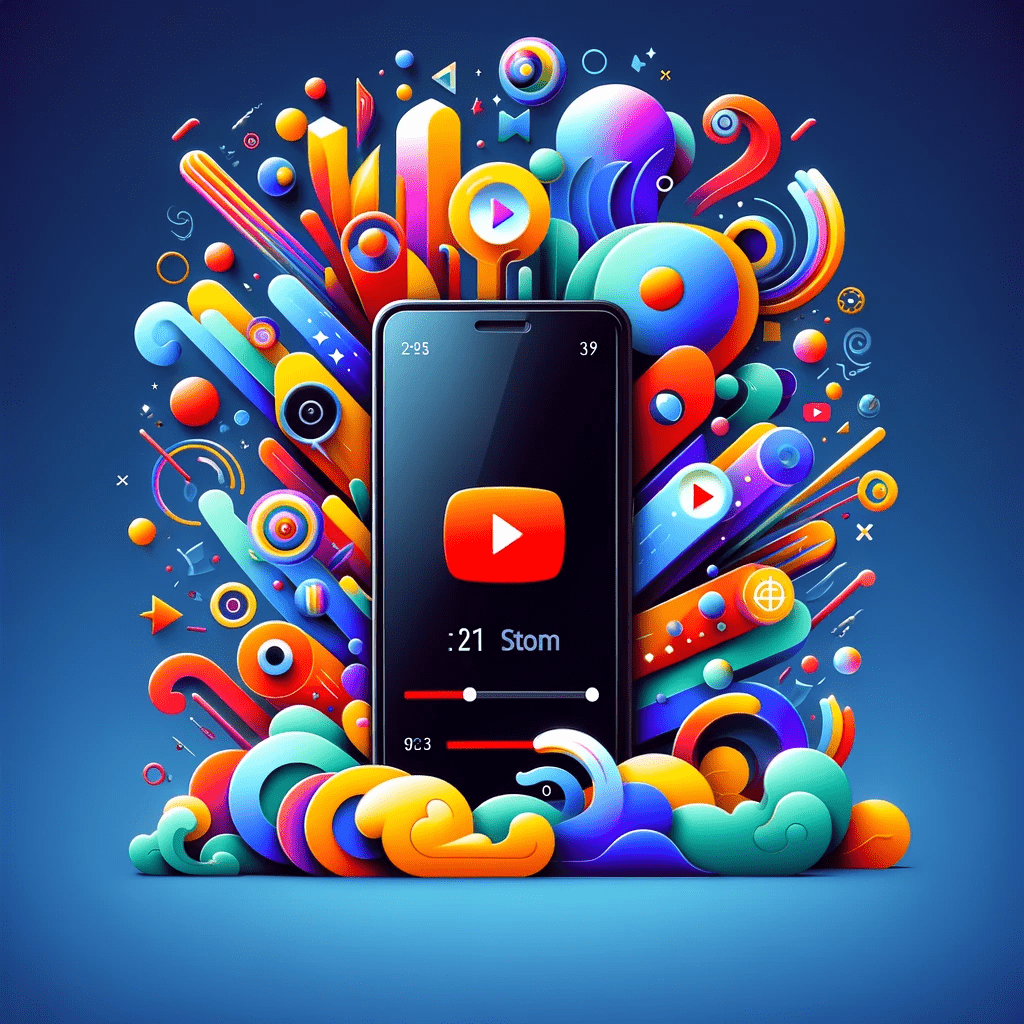Submagic is one of the trending tools for adding captions on short content such as TikTok, reel or YouTube shorts.
The reason why you can’t use traditional subtitle tools such as Capcut is they add long lines which are not readable on short videos.
No doubt, you can adjust the number of words in the time stamp however it takes time and these tools miss new trending templates.
Submagic is not free, free results will be watermarked. These are the best Submagic alternatives in 2024 some of them are paid while some are free.
I will share both web-based and mobile app alternatives.
1. CapHacker
CapHacker is the number one alternative to Submagic. It is FREE and does not add a watermark to your videos.

Right now CapHacker has 5 pre-made templates. It uses whisper to transcribe which is the most accurate speech-to-text program out there.
You can customize the following things
- Font Family
- Color
- Background Color
- Text shadow
- Text outline
- Position
- Size
You can also make your captions Bold, Uppercase, lowercase and italic. CapHacker templates 4 and 5 are not available in Submagic.
Currently, there is no limit on the videos for free however later on there will be a limit. Caphacker speech-to-text accuracy is better than Submagic.
You can also download srt file that you can import into any video editor so you can customize as you like.
2. Captions AI
Currently, it is the number 1 mobile app to add captions to short content. This app is only available for iPhone users not for the web, not for Android.

This app offers so many features other than captions
While Submagic is a popular choice for adding captions to short-form video content, it’s not the only option available. In fact, Captions.ai emerges as a powerful alternative with several key advantages.
Unleash Your Creativity: Unlike Submagic, which primarily focuses on captioning, Captions.ai is a true creative studio. It empowers you to transform your ideas into studio-grade videos with just a few clicks. This includes tools for adding subtitles, generating scripts, composing background music, and even correcting eye contact in post-production.
Go Global with Multi-Lingual Support: Captions.ai doesn’t limit you to just English captions. This platform boasts support for over 99 languages, allowing you to reach a broader audience and expand your global reach. With the ability to translate both audio and captions, you can easily create video content that resonates with viewers worldwide.
Tailored to Your Needs: Submagic often forces you to adapt to its existing templates, which may not always align with your specific vision. Captions.ai, on the other hand, offers a high level of customization. You can choose from various font styles and sizes, adjust the overall tone, and even add emojis to personalize your captions and create a unique visual experience.
Captions AI is not free and paid plans start at $9.9/month which offers you unlimited videos.
3. AutoCaption
This is a new tool to add captions to your videos. Autocaption bring new kind of templates that submagic don’t offer
Just like Submagic, AutoCaption isn’t free. Your videos will have a watermark unless you upgrade to a paid plan, which starts at $15/month for 100 videos. Over 10,000 creators already use AutoCaption, and for good reason.
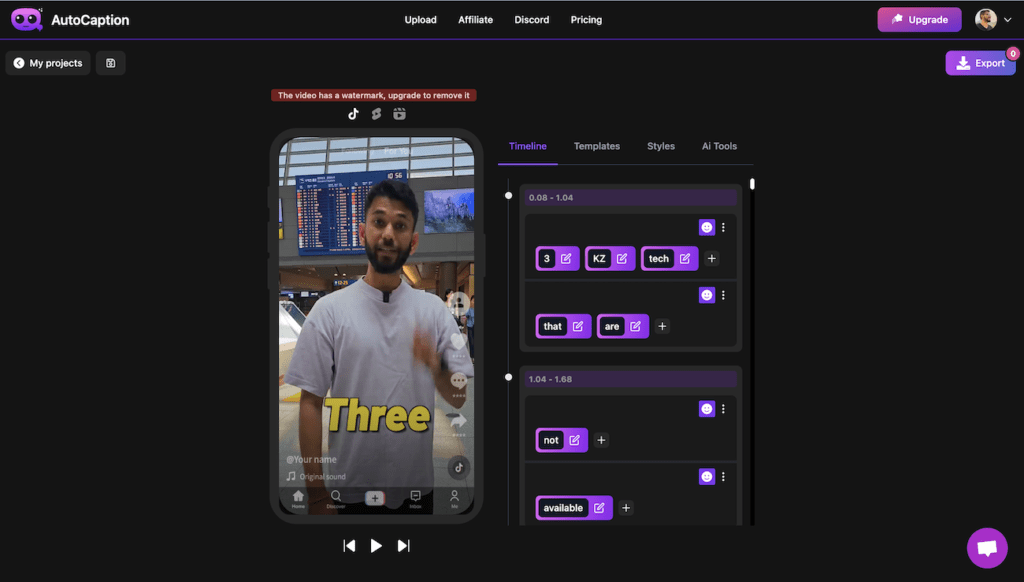
It offers handy layers for Reels, YouTube Shorts, and TikTok, so you can see how your video will look on different platforms before publishing.
Autocaptions also add emojis to your videos. The thing that I don’t like about AutoCaption is you can’t customize the number of words in each timestamp.
4. Veed
Veed is a very famous cloud-based video editor where subtitles are just one of its features. You can try Veed for free however your results will be watermarked.
Veed offers many features like Captions AI mobile app however this is cloud-based.
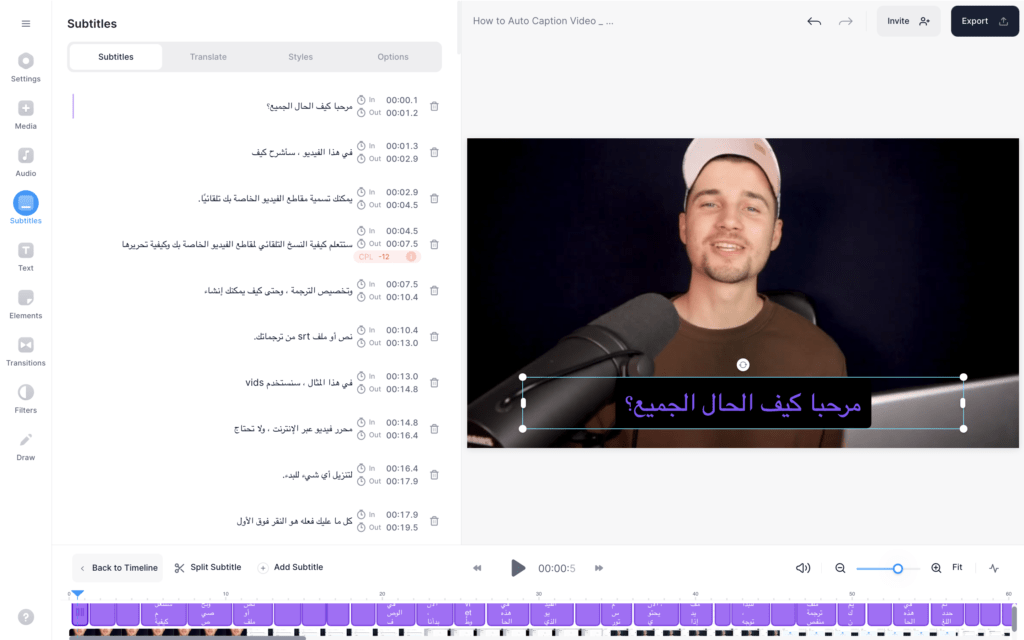
Veed offers AI EYE Contact, text-to-speech, voice clone, Studio Level Audio etc. Another advantage of using Veed is their is no limit of video upload size, unlike Submagic.
You are also getting AI avatars that can create a video for you however the number of minutes is really limited.
Veed also offers Subtitle translations. Overall, Veed is much better than Submagic in every feature.
5. Kapwing
Kapwing is another cloud-based video editor which offers a lot of features. Subtitles is just one of its feature however it is very popular.
Kapwing has a mobile app for both Android and iPhone users. Kapwing recently added a new feature Repurpose Studio.
Basically, it can transform your long-form content into short content.
In the free plan, kapwing will watermark your results. Their paid plans are starting at $16/month.
Kapwing has all the video editing features such as trimming, cut, Adding stock media, keyframe etc. You can also invite team members to work on one project in real-time.
Kapwing do not have templates like Submagic. However, overall it offers many more features than submagic.
6. Zubtitle
Zubtitle is another tool like Submagic for making your videos ready for social media. Zubtitle can add captions as well as a progress bar.
However, Zubtitle adds long lines of text which is not readable on short-form content. Zubtitle offers similar pricing, in a free plan your videos will be watermarked.
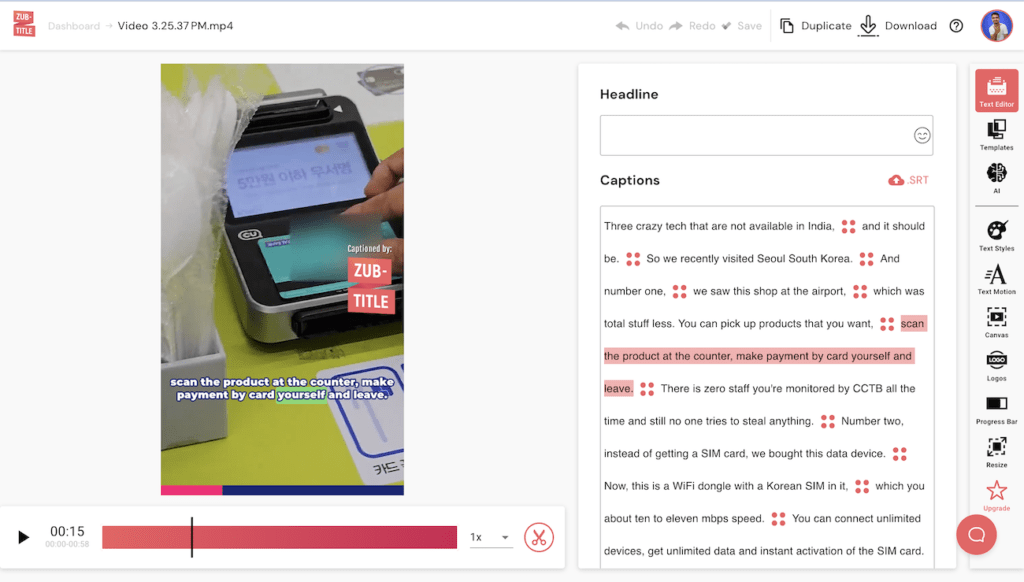
You can also trim your videos. Basically trim means deleting some portion either from the beginning or from the end.
Zubtitle offers you pre-made templates that you can apply with one click. Basically, these templates are made of a progress bar, headlines and a placeholder logo.
Zubtitle let you add your own fonts for subtitle. Zubtitle paid plans start at $19/month where you can export only 10 videos.
7. Any Video Editor
Desktop software video editor offers so much customization that you can make captions like Submagic or do much better.
However, it will take much more time. So if you have any video editor such as Filmora, Adobe Premiere Pro, Movavi etc then you can make captions like submagic or better than Submagic.
You just need an SRT file that you can generate using external extensions of these video editors you can use any third-party program such as listenmonster.
Make sure you save your Customization so that next time you can apply it with one click. CapHacker also lets you export SRT files.
Why Add Captions to Your Videos
Here are reasons why you should add captions to your videos. No matter which tool you use, however you should add captions in 2024.
1. Unleash the Power of Accessibility: Let’s face it, not everyone can experience your video in the same way. Deaf and hard-of-hearing individuals rely on captions to decipher spoken word, while anyone in a noisy environment, on mute, or simply preferring subtitles will appreciate the text accompaniment. By adding captions, you’re not just opening doors – you’re tearing down barriers to inclusion, ensuring your message reaches and resonates with a wider, more diverse audience.
2. Supercharge Engagement and Attention: In today’s fast-paced, mobile-dominated world, attention spans are shorter than ever. Captions can be your secret weapon in the battle for engagement. Studies show that videos with captions are watched for longer periods, with viewers finding them more informative and enjoyable. The text cues keep viewers glued to the screen, even when sound isn’t an option, allowing them to fully absorb your message and connect with your content on a deeper level.
3. SEO Optimization that Speaks Louder than Words: Search engines love text, and captions provide them with a delicious feast of relevant keywords and searchable content. This translates to higher rankings in search results, making your video more discoverable to potential viewers actively searching for topics related to your video. Think of captions as SEO superpowers – the better they are, the further your video can fly in the vast digital sky.
4. Beyond Hearing, Embracing Different Learning Styles: Not everyone learns best through audio. Visual learners crave the written word, and captions cater to their preferred learning style. By providing a textual representation of your message, you cater to a broader spectrum of learning preferences, allowing viewers to grasp your concepts and retain information more effectively. This broadens your appeal and ensures your message resonates with different minds in different ways.
5. Global Expansion without Leaving Your Studio: The internet knows no borders, and your video deserves the same freedom. Captions make your content instantly multilingual, allowing you to reach audiences across the globe without the need for expensive dubbing or reshoots. Simply translate your captions, and voila! Your video is engaging new cultures and communities, all thanks to the power of written words.
Bonus Tip: Don’t just transcribe, transform! Go beyond the bare minimum and use captions to add humor, personality, and even sound effects. Think of them as an extension of your storytelling, not just a transcript. This creative approach will further engage viewers and make your video stand out from the crowd.
Adding captions in 2024 isn’t just a trend – it’s a smart, strategic move that benefits everyone. From boosting accessibility and engagement to optimizing SEO and unlocking global reach, captions are your video’s secret weapon in the fight for online success. So, invest a little time, add some text magic, and watch your video soar to new heights!
Final Words
In conclusion, adding captions to your videos in 2024 is more than a trend. It’s a strategic decision with multifaceted benefits. From enhancing accessibility and engagement to boosting SEO and global reach, captions are a powerful tool in your video content strategy.
Whether you choose Submagic, CapHacker, Captions AI, or any other alternative, the key is to make your content accessible, engaging, and far-reaching. Embrace captions not just as a necessity but as an opportunity to enhance your storytelling, connect with a diverse audience, and make your videos stand out.
Remember, captions are not just words on a screen; they’re a bridge connecting your content with the world. So, dive in, add that text magic, and watch your videos reach new heights of success!